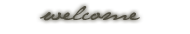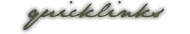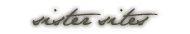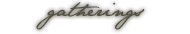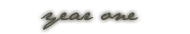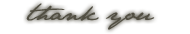Post by Deleted on May 28, 2016 4:56:01 GMT -5
Hi All!
This is just a quick reference guide to the mini-profiles, including image-sizes and the like, for everyone to access and guide by. There are several key components to these, so I’ll quickly walk you through them.
PROFILE OPTIONS AND WHERE THEY SHOW:


Things like personal text/status, location, and the proboards gender options are not shown within the mini-profile, so don’t feel like they need to be filled out.
IMAGES:
For any avatars you wish to use around this size, please keep in mind you are best off uploading the image elsewhere, then linking it on the site, as proboards have be a little funny with image upload sizes sometimes. We also suggest that if you are cropping and editing images to the direct pixels, please try and keep the images to their correct ratio and cropped, rather than squishing them all up together by resizing one side only and forcing it into the box. You obviously are welcome to do as you want if this is how you like things, but, that’s one suggestion for the best outcome.
If you ever need a hand with image resizing/cropping/editing, you can edit them on sites such as photobucket or pixlr. Otherwise, feel free to contact myself or another staff member and we can give you a hand![/ul]
LINKS:
- Plotter:
This refers to your plot thread, that can be made here. Plotters are the first stop for members who want to plot with you, as they should list all your characters and anything specific that should be known with them in order to establish relationships or have threads with them. They’re a great way of making the first steps toward starting something roleplay-wise with other members. If you need some examples about how they’re done, have a look at those that are already there. Otherwise, do one your own style. There’s nothing saying that how other people are doing them needs to be how you do yours. Sometimes, all you want to do is tell people you are open for threads with these characters, and to suggest some ideas. - Tracker:
This refers to your tracker thread, which can be make here. Trackers are different to plotters in that they are your own personal space for what you want to keep track of for your characters. It could be a list of accounts, table, extra information about them, threads. It’s all your choice! - Application:
This refers to either your character’s application/biography, or in the case of your OOC account, your introduction to everyone, which can be made here.
All three of these are really important to letting people have quick access to your characters, your plotting details, and information about you or the character as they need it, so we highly recommend filling out all three as soon as you can.[/ul]
GENERAL FIELDS:
I hope this helps everyone out in getting everything the way they'd like!
[/blockquote][/blockquote][/div]